
Mastering the Art of 3D Video Production: From Concept to Captivation
by Ariska van Rooyen | September 05, 2023
In the fast-paced world of digital content creation, where visuals and animations play a pivotal role in captivating audiences, understanding the intricate process of 3D video production is essential.
In this comprehensive blog, we demystify the art of 3D video production, offering valuable insights into the process and dedication it takes to create captivating digital content. We are here to offer insight into the magic behind the scenes when it comes to the intricate process of 3D video production.
The 7 main steps to creating a captivating 3D video are:
- Storyboarding
- Modelling
- Textures and lighting
- Animation
- Timing and transitions
- Rendering
- Post-video editing
Below, we will explore these steps, from storyboarding to post production. Follow along!
1. Storyboarding:
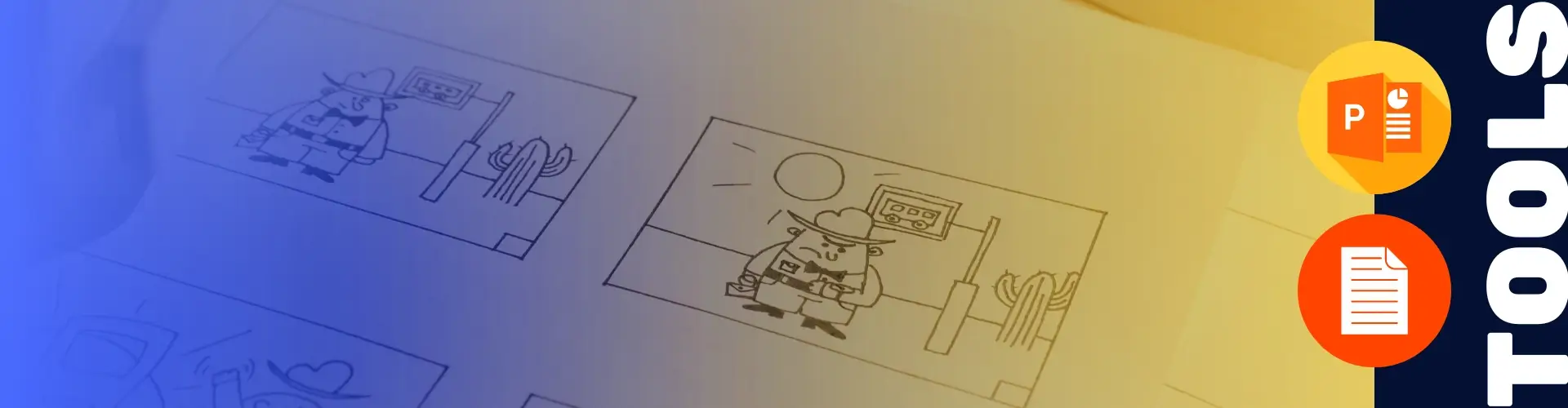
At the very heart of any mesmerising 3D graphic lies an enchanting story.
Storyboarding serves as the compass that guides the narrative. Whether you're crafting a whimsical tale or a serious corporate message, a well-thought-out storyboard is the cornerstone of the whole production. It is a crucial step in the process of creating a captivating 3D graphic. It serves as the blueprint for the animation, outlining the path that the story will take and setting the stage for the final product. Storyboarding helps to ensure that the narrative flows smoothly and that the visual elements of the video are cohesive and engaging. It allows the creator to visualise the final product and make any necessary changes before moving on to the more technical aspects of 3D video production.
In short, storyboarding is the foundation upon which a successful 3D video is built.
2. Modelling:
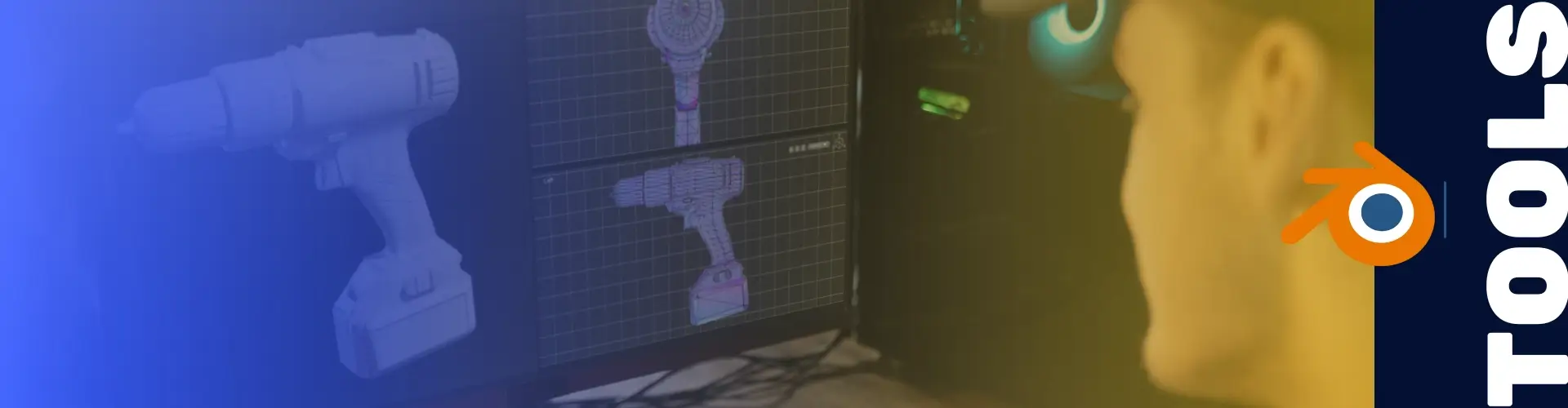
Once the story has been outlined, it's time to breathe life into your 3D world.
In the world of 3D video production, Blender provides a wide range of modelling methods to bring any vision to life. Blender can sculpt models from scratch or use pre-made assets from vast libraries of models, textures, and materials. There are also many third-party add-ons available that can expand Blender's capabilities and streamline any workflow.
Let’s take a look at 2 useful Blender add-ons:
- Blenderkit An add-on for Blender that provides users with a vast library of models, textures, and materials to use in their 3D projects. It includes a smart material system that can automatically generate textures for models, making it easy to add depth and realism to creations. Blenderkit is constantly updated with new assets, making it a valuable tool for any 3D video production workflow.
- Archimesh An add-on for Blender that can quickly create architectural elements like walls and doors.
With so many amazing tools available, the 3D world is full of possibilities.
3. Textures and lighting:

After completing all of the modelling, it is time to add texture and lighting to achieve the desired look and feel.
Textures are the soul of 3D design, adding depth, realism, and character to your creations. It is the process of adding details, colour, and character to 3D models to make them look more realistic and visually appealing.
It's a crucial step in creating captivating digital content, making an ordinary model look extraordinary by adding depth and realism to it. It can make a model appear rough, smooth, metallic, or organic. Texturing is an important part of ensuring that the final product is cohesive and engaging, making it a key element in creating a 3D video that captivates audiences and makes them feel immersed in the digital world.
Lighting is a crucial element in any 3D video production, and it plays a significant role in supporting texturing. Texturing adds depth, character, and realism to 3D models, but without the proper lighting, those details can be lost or go unnoticed.
Lighting helps to bring out the texture in 3D models, highlighting the details and making them more visible. Shadows and highlights created by lighting can make a model appear more three-dimensional and can make it look more realistic. Lighting can also affect the colour and mood of a scene, making it a powerful tool in creating an immersive and engaging experience for viewers.
Proper lighting techniques can also help to create a cohesive and visually appealing final product. Different lighting setups can be used to create different moods and atmospheres, such as warm and inviting or cold and eerie. This can help to support the story that is being told and can enhance the emotional impact of the video.
In summary, lighting is an essential element in 3D video production that supports texturing by bringing out the details and adding depth and realism to 3D models. Proper lighting techniques can also help to create a cohesive and visually appealing final product, making it a critical aspect of creating captivating digital content.
4. Animation:
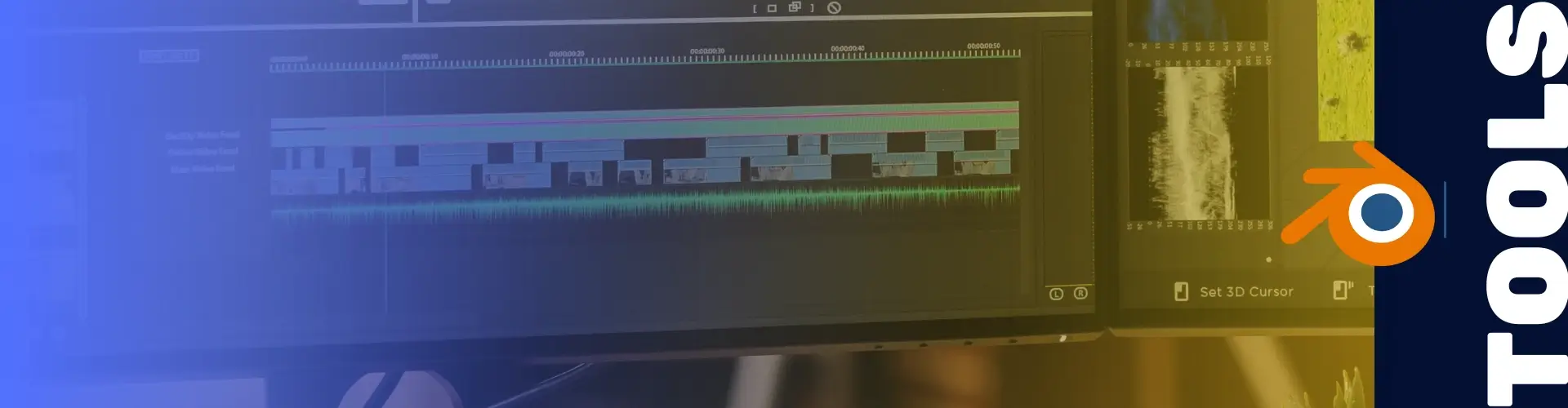
Once everything looks aesthetically pleasing, it's time to bring the animations to life and to transition from static to dynamic.
Animation breathes life into static models, infusing them with movement, emotion, and transforming them into dynamic and engaging digital content.
Keyframing is a crucial technique used in 3D video production that allows animators to create motion by defining specific points in time where an object's properties change. By setting keyframes for an object's position, rotation, scale, and other properties, animators can create smooth and natural-looking motion.
In addition to keyframing, there are various animation techniques that can be used to create captivating visuals. For example, squash and stretch animation can be used to exaggerate an object's movement and add a playful and dynamic feel to the animation. Another technique is anticipation, where an object is prepared for an action before it happens, adding a sense of weight and realism to the animation.
To further enhance the animation, special effects can be added, such as particle effects or motion blur. Particle effects can be used to create realistic-looking water, fire, or explosions, while motion blur can be used to create the illusion of motion blur in fast-moving objects.
Overall, animation is a critical aspect of 3D video production that breathes life into static models and brings them to life.
A great add-on and tool worthy of a mention is Animation Nodes.
Animation Nodes is a powerful add-on for Blender that allows users to create complex animations with ease. It offers a node-based visual programming system that lets users create complex animations by combining and manipulating nodes, without needing to write any code. With Animation Nodes, users can create complex animations that would be difficult or time-consuming to create manually, such as procedural animations, simulations, and generative graphics.
5. Timing and Transitions:

In the world of 3D video production, timing is everything. It's the conductor's baton that orchestrates the flow of your animation. Transitions, on the other hand, are the bridges between scenes, seamlessly guiding your audience through your visual symphony. Timing and transitions are critical elements in creating captivating 3D videos. They help to keep viewers engaged and immersed in the story being told.
Timing is all about creating a natural flow to the animation. It involves setting the right pace for the action on screen and ensuring that it aligns with the music, sound effects, and dialogue. A well-timed animation can create a sense of anticipation and excitement, making the video more engaging for viewers.
Transitions are the bridges between scenes, guiding viewers seamlessly from one scene to the next. They can be used to create a sense of continuity, making the video feel like one cohesive whole. Transitions can also be used to add a sense of drama or tension to the video, creating a more immersive experience for viewers.
To make timing and transitions more effective, exaggeration can be used. Exaggeration involves emphasising certain movements or actions to create a more dynamic and engaging animation. This can be done by extending the length of a movement or increasing its speed, making it more noticeable to viewers.
Timing and transitions are essential elements in creating captivating 3D videos. They help to keep viewers engaged and immersed in the story being told. Exaggeration can be used to make them more effective, creating a more dynamic and engaging animation.
6. Rendering:

With your 3D masterpiece sculpted and animated to perfection, it's time to bring it to life in all its glory. Rendering is the magical process that transforms your digital creation into stunning visuals. We'll navigate through rendering techniques, starting with low-quality previews to fine-tuning high-quality final renders.
Rendering is the process of turning 3D models into 2D images or animations. It's a crucial step in 3D video production that brings the project to life. In this section, we will explore some rendering techniques that can help to create captivating digital content.
6.1. Low-Quality Previews:
Before rendering the final product, it's important to preview the animation to ensure that everything is working as intended. Low-quality previews can be rendered quickly and can be used to test the timing, camera angles, and lighting of the animation. Although low-quality previews won't look as good as the final product, they can be used to identify and fix any issues before rendering the final product.
6.2. Ambient Occlusion:
Ambient occlusion is a rendering technique that simulates the way light interacts with objects in the real world. It creates shadows in the crevices of objects, making them appear more realistic. Ambient occlusion can be used to add depth and realism to 3D models, making them look more natural and visually appealing.
6.3. Global Illumination:
Global illumination is a rendering technique that simulates the way light bounces and reflects off of objects in the real world. It creates soft, natural-looking shadows and can be used to create a more realistic and immersive environment. Global illumination can be used to enhance the visual quality of a 3D video and make it look more polished and professional.
6.4. Motion Blur:
Motion blur is a rendering technique that simulates the way objects appear when they are moving quickly. It creates a blur effect that can add a sense of motion and speed to the animation. Motion blur can be used to make an animation look more realistic and dynamic, making it a valuable tool in creating captivating digital content.
6.5. Depth of Field:
Depth of field is a rendering technique that simulates the way a camera focuses on a specific object while blurring the background. It can be used to create a sense of depth and realism in 3D videos, making them look more like a real-world scene. Depth of field can be used to highlight a specific object or area of the animation, making it a powerful tool in creating captivating digital content.
Different rendering techniques, such as low-quality previews, ambient occlusion, global illumination, motion blur, and depth of field, can be used to enhance the visual quality of a 3D video, making it more polished and professional.
Once all the rendering techniques have been tried and tested, a high-quality version can be rendered and seen in all its high-resolution glory, ready for some post-editing.
7. Post-Video Editing:

The final act of our 3D production journey takes us to the editing suite, where your raw renders transform into a polished gem. Post-video editing is where you fine-tune timing, add effects, and perfect the visual and auditory elements.
Once the raw footage has been rendered, it's time to bring it to the editing room. Here, you can add visual effects, adjust the timing of the animation, and perfect the visual and auditory elements of the video. There are several things that can happen during post-video editing, with a few being:
- Timing adjustments: You can make timing adjustments to the animation, such as adding or removing frames, to ensure that the animation flows smoothly and is in sync with the audio.
- Colour correction: You can adjust the colours in the video to ensure that they are consistent and that they match the mood of the scene.
- Sound editing: You can add sound effects or music to the video to enhance the mood or emotion of the scene. You can also adjust the volume levels of the audio to ensure that they are consistent throughout the video.
- Visual effects: You can add visual effects to the video to enhance the mood or emotion of the scene. For example, you can add lens flares, explosions, or other visual effects to make the scene more exciting or dramatic.
- Transitions: You can add transitions between scenes to make the video flow more smoothly and to create a more professional look. For example, you can use fades, wipes, or dissolves to transition between scenes.
- Titles and credits: You can add titles and credits to the video to give credit to the people who worked on it or to provide additional information to the viewer.
Post-video editing is a crucial step in creating captivating digital content. It's where you can add the finishing touches to your video and make it truly shine. With the right editing tools and techniques, you can create a video that is visually stunning, emotionally engaging, and unforgettable.
After journeying through the world of 3D video production, you now have a thorough understanding of the process and dedication required to create captivating digital stories. From storyboarding to rendering and post-production, each step has been revealed to illuminate the path toward creating enchanting 3D experiences.
COMING SOON
Keep an eye on Auxo's social media pages to watch our latest 3D graphics come to life from start to end. And why not start thinking about what you want created to enhance your own services and products...
Let us know how we can help you be exceptional.
Recent Articles
- Blender vs. Maya: Exploring - the Titans of 3D Software
- Mastering the Art of 3D Video Production: From Concept to Captivation
- Are you an artificial intelligence cub or lion?
- Enhancing Customer Service in Manufacturing: The QR Code Advantage
- Unlocking the Depth of Web Design: Embracing the Power of 3D